Reports
To access reports related to submissions, use the left menu bar, under the Kaizen and submissions tab, in the Reports section. The following reports are available:
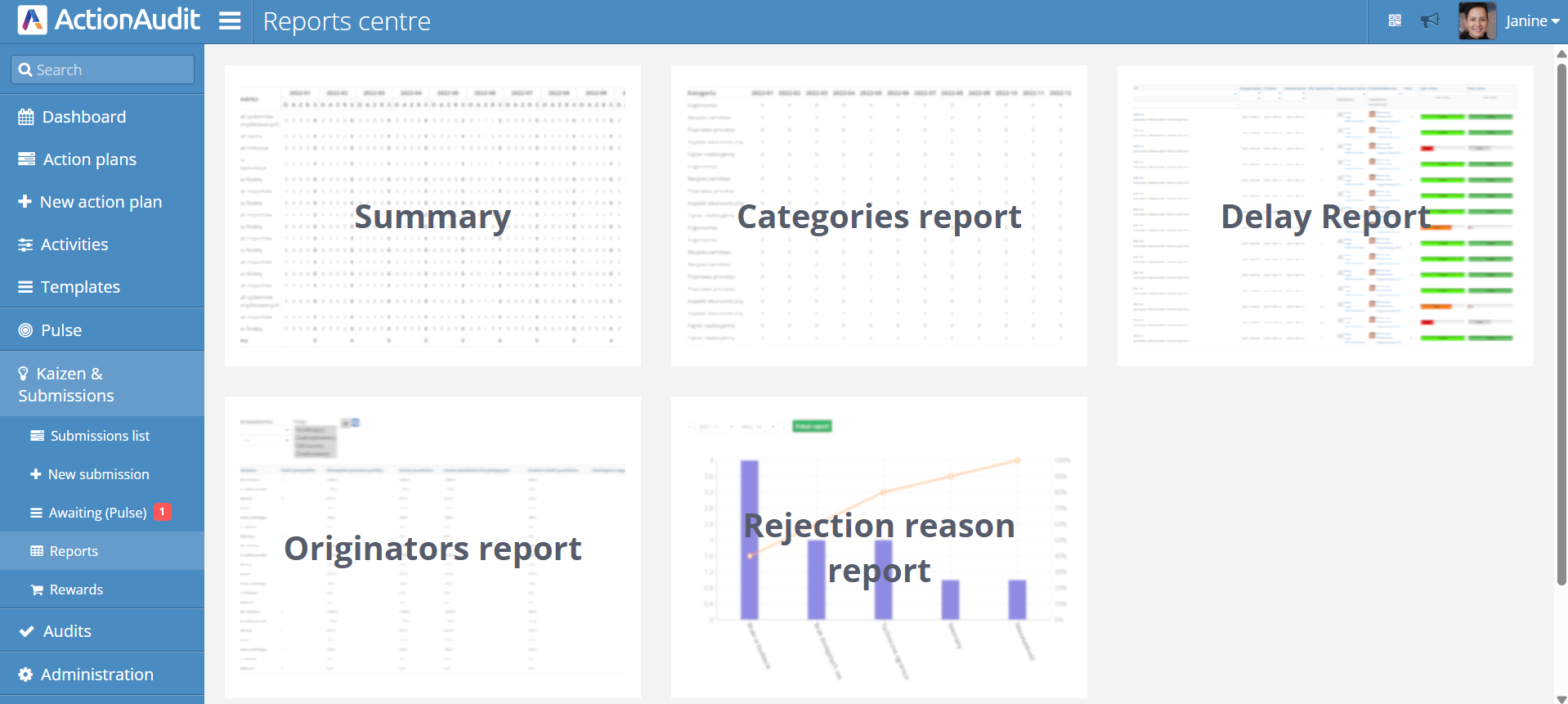
Summary
The summary report presents how many submissions were made in each organizational unit. It contains a table where columns represent months and rows represent organizational units. The cells at the intersection of columns and rows contain information about the number of submissions represented by the following letter codes:
- P – number of pending submissions
- A – number of accepted submissions
- E – number of executed submissions
- R – number of rejected submissions
- S – sum, total number of submissions
In the top right corner, the following buttons are also available:
- Submission type – allows changing the type of submission to be included in the report
- Year buttons – allows changing the displayed year
- Global scope buttons – allows displaying submissions from global scopes:
- submitter
- responsible
- entered by
- related to
- realization
- XLS – allows downloading the report in XLS format
Category report
The category report provides a summary of the scoring results of evaluation categories for Quick Kaizen submissions for a given month.