Dashboard
The first screen visible after logging into the application is the Dashboard. Each user can customize it to their needs using the prepared elements, known as widgets. Additionally, each user will see different data since the view contains personalized information based on the user’s role, organizational structure assignment, and participation in action plans.
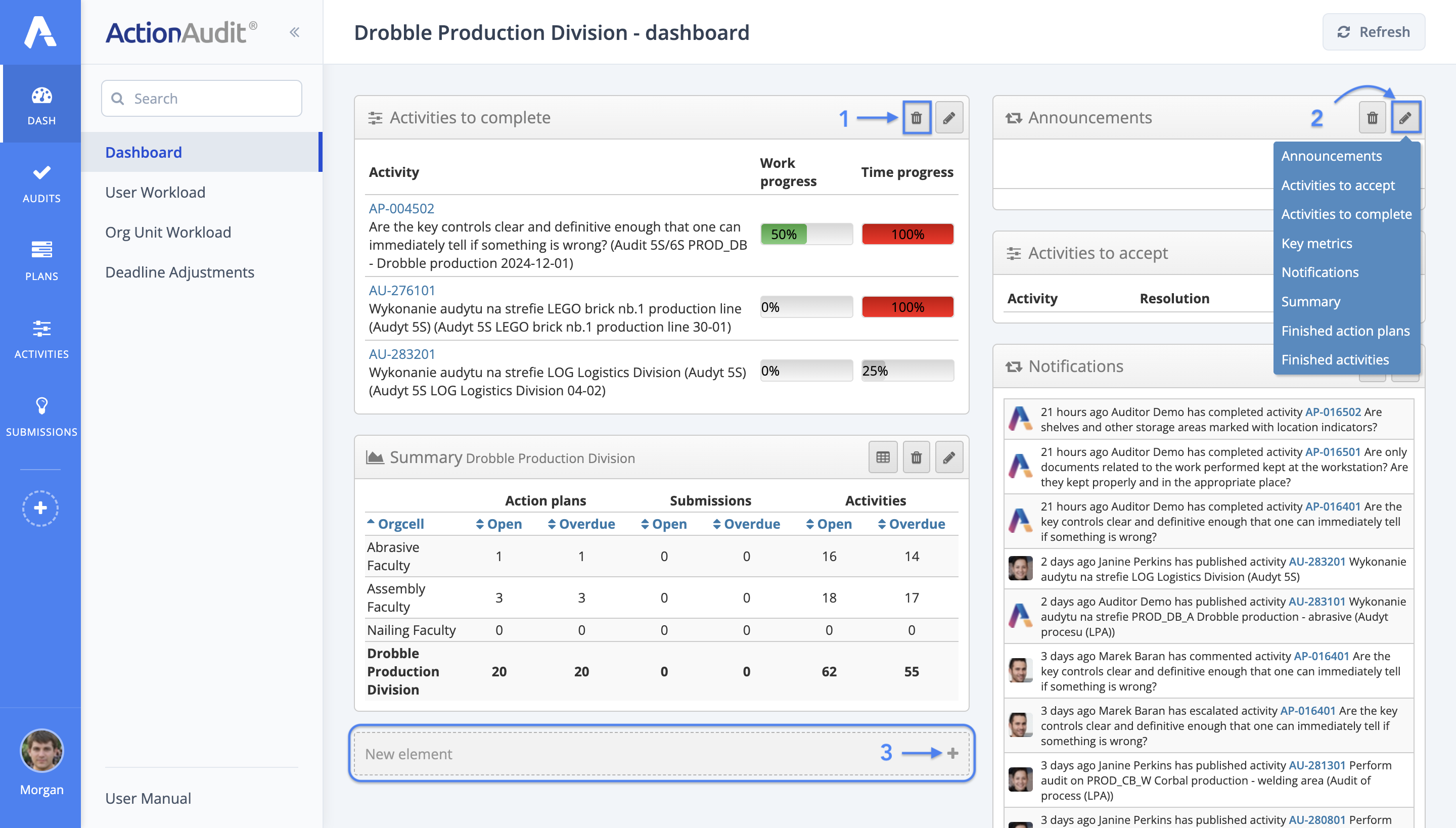
The customization of the dashboard is achieved through:
- Removing an existing element - trash bin icon
- Changing an element to another - pencil icon
- Adding a new element - button labeled New element
The following elements are available to the user:
- Activities to complete - a list of the most urgent activities for the user to complete
- Activities to accept - a list of the most urgent activities the user should accept
- Announcements - a widget containing individual or general messages shared with users by the application’s development team
- Summary - a table summarizing the number of open and overdue actions and action plans, broken down by organizational units. By clicking on a unit’s name, users can view a summary for lower-level units.
- Notifications - a list of the latest status updates for actions in the action plans accessible to the user
- Key metrics - a graphic showing the values (from the last 24 hours) of three metrics monitored in the Action Audit system:
- Action plans efficiency - information about the percentage of all ongoing action plans that are not overdue. A lower percentage indicates more overdue action plans that have not yet been completed.
- Activities efficiency - similar to the above, this indicator shows the percentage of non-overdue actions (individual tasks, not entire plans) in progress.
- Employees involvement - the ratio of the number of people assigned to at least one ongoing (unfinished) action to the total number of active users, expressed as a percentage. A higher percentage means more users have at least one assigned action.
Additionally, the following elements are also available:
- Finished action plans - the number of completed action plans: on the given day, during the current week, and in the current calendar month
- Completed activities - the number of completed activities: on the given day, during the current week, and in the current calendar month