Activity view
To display the details of an activity, click on the serial number located next to the action. Below is an example view:
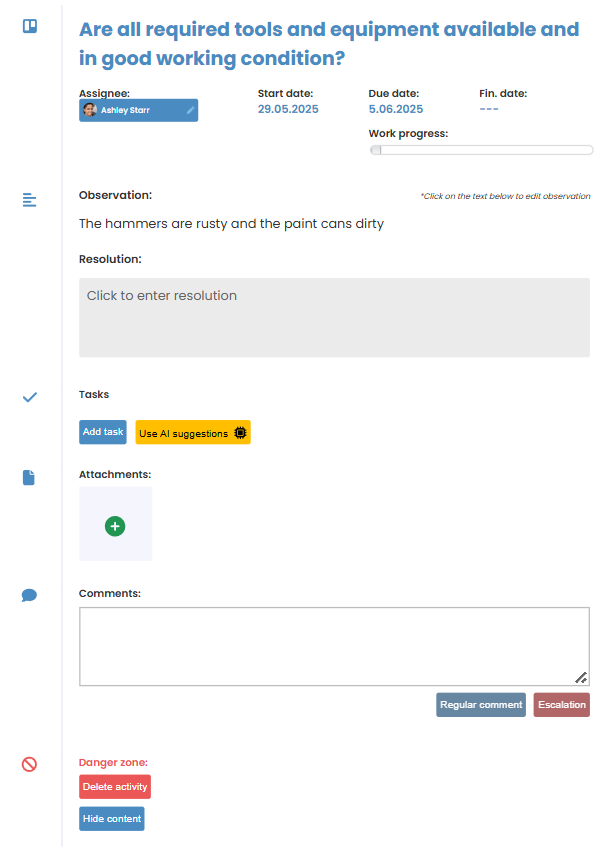
The following elements are visible there:
- Topic – the title of the activity
- Assignee – the person assigned to carry out the activity
- Start date – the start date of the activity
- Due date – the planned completion date of the activity
- Fin. date – the completion date of the activity, if it has been completed
- Work progress – progress indicator of the activity execution
- Description (for regular action plans) – a short description of the activity
- Observation (for corrective action plans) – a description of the nonconformity
- Resolution – a field for entering a proposed solution to the nonconformity or task
- Tasks – in the case of nested action plans, all subtasks included in the activity will be displayed here
- Use AI suggestions (for corrective action plans) – a button that allows you to add task suggestions addressing the nonconformity, generated with the support of Artificial Intelligence
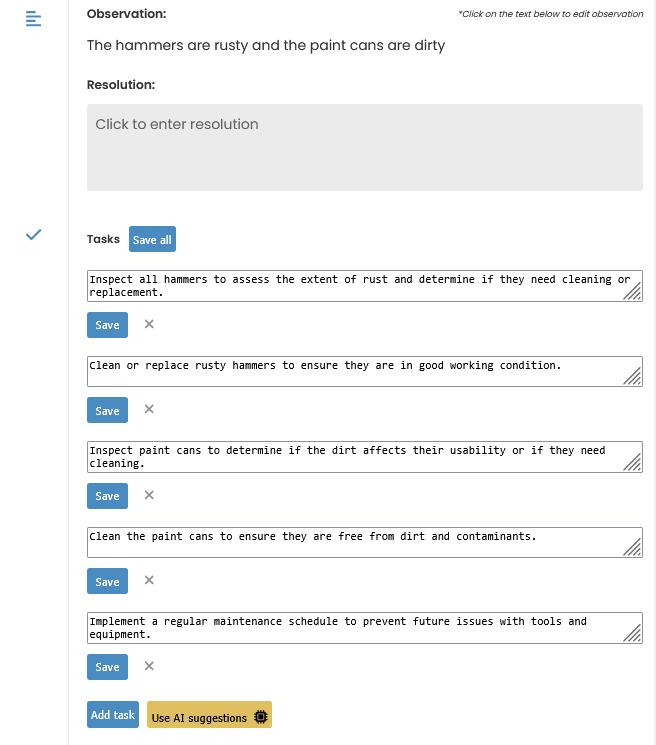
- Attachments – a field displaying all attachments; they can also be added using the green ”+” button
- Comments – a field displaying all comments; you can also write a new comment in the designated area
- Regular Comment and Escalation buttons – allow you to add a comment or escalate the activity
- Delete activity (optional) – an option that allows you to delete the activity
- Hide content (optional) – an option that allows sensitive content and images from a given activity to be hidden, ensuring they are not visible, for example, during presentations or when taking screenshots. Content can be hidden by any user who has access to the activity. It can be revealed again by any user with editing permissions for the given action plan.
Escalation
When adding a comment, there is an option to use Escalation. If this option is used, the user responsible for the action will receive a special notification that draws their attention to the issue.