Groups
To access the panel containing information about groups, use the left menu bar under the Administration section and select the User Groups tab. User groups can be created to add multiple users at once to participants in the action plan.
Upon entering the Groups tab, the following screen will appear:
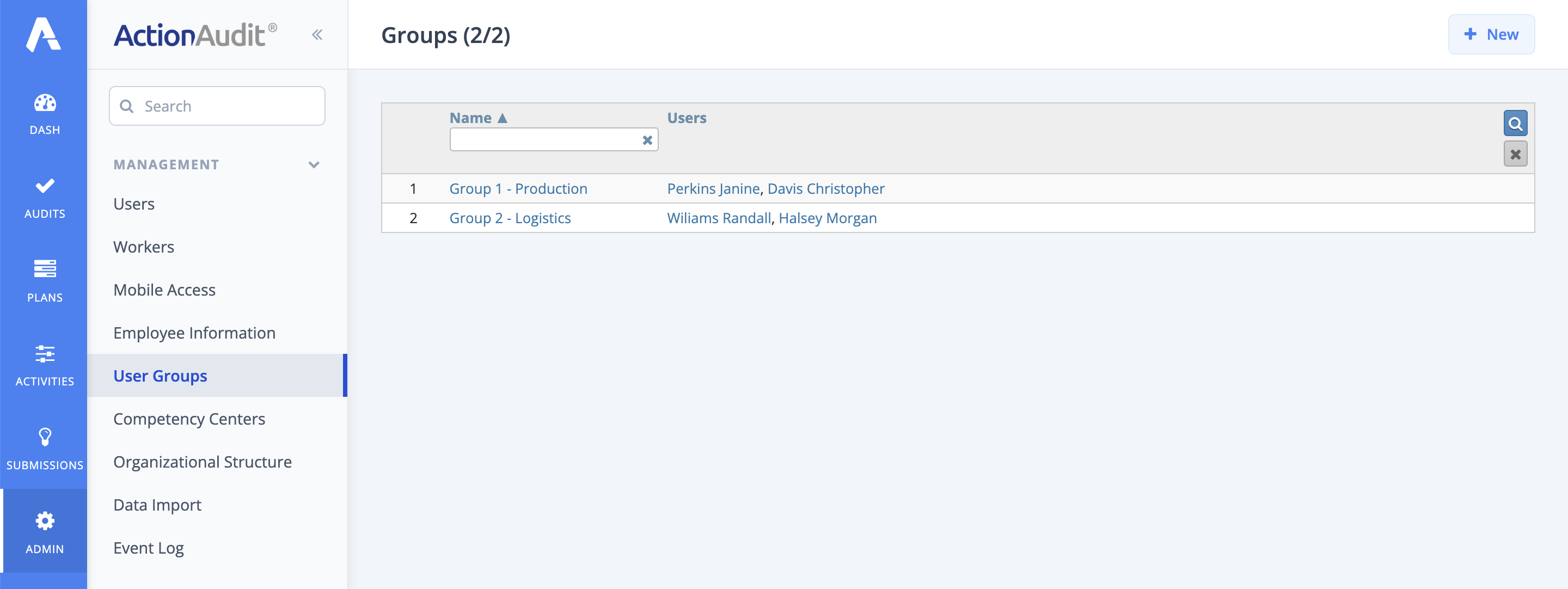
The following fields are visible:
- Name - allows searching for a group by name and is the first column in the groups
- Users - a column containing the set of participants in the group
To create a new group, click the green New button in the top right corner. A screen will then appear where you must enter the group’s name and participants.
💡
It is possible to edit or delete a group. To do this, click on its name, which will display the appropriate panel.