Submissions from Pulse
In the Awaiting (Pulse) tab, you can access all Quick Kaizen and Potential accident event submissions, which were created in the Pulse app. It is available in the left menu bar, under Kaizen and submissions, in the Submissions from Pulse section.
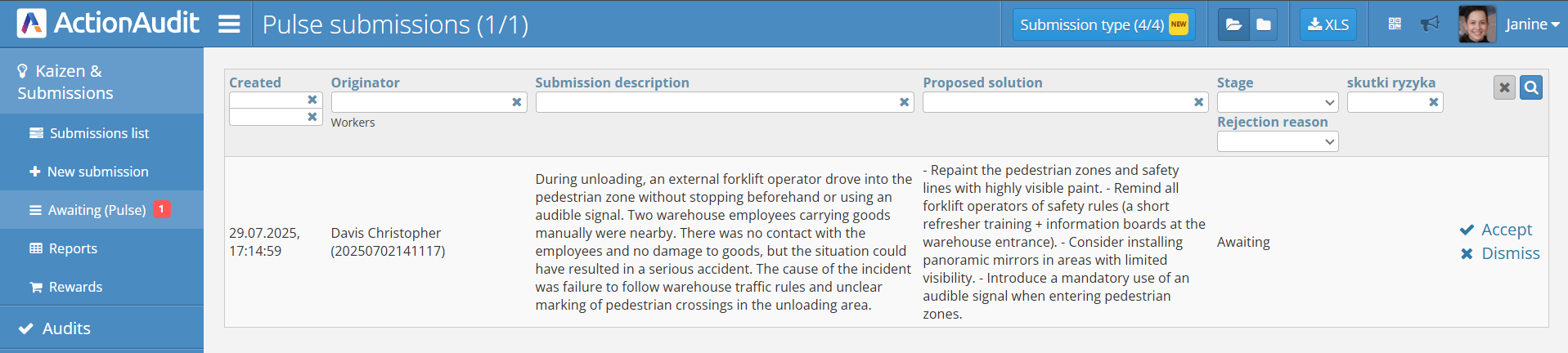
Submission list
After selecting this option, the following elements are visible:
- Search and filter bar
- Submission list – contains all submissions from Pulse
In the top right corner of the screen, the following buttons are available:
- Submission type – allows filtering submissions by type
- Open – displays submissions currently in progress
- All – displays all submissions registered in the system
- XLS – allows downloading the submission list in XLS format
The number of pending submissions from Pulse is displayed by a red icon with a number next to the Submissions from Pulse section button.
Submission details
A single submission is displayed as a row. It includes the following information:
- Created – date and time the submission was created
- Originator – person who created the submission
- Submission description – submission description entered by the submitter
- Proposed solution – solution provided by the submitter
- Stage – current stage of the submission, e.g. Pending or Rejected
- Buttons for accepting or rejecting the submission – available only to users authorized to approve submissions
Handling the submission
The person responsible for handling submissions from Pulse should first perform a preliminary assessment of the validity of the submission, and then either Accept or Dismiss it by clicking the appropriate button on the right side of the row.
Accepting the submission
If the submission is accepted, a submission template form will be displayed. You must select the appropriate option, which will create a new submission in the system. The information entered by the submitter will automatically be assigned to the appropriate fields in the form. You can also edit the information.
Rejecting the submission
If the submission is rejected, you must select a reason from a dropdown list. In this case, the Pulse submission stage parameter will be changed to Rejected, and the submission will no longer be visible in the Pulse submission list.