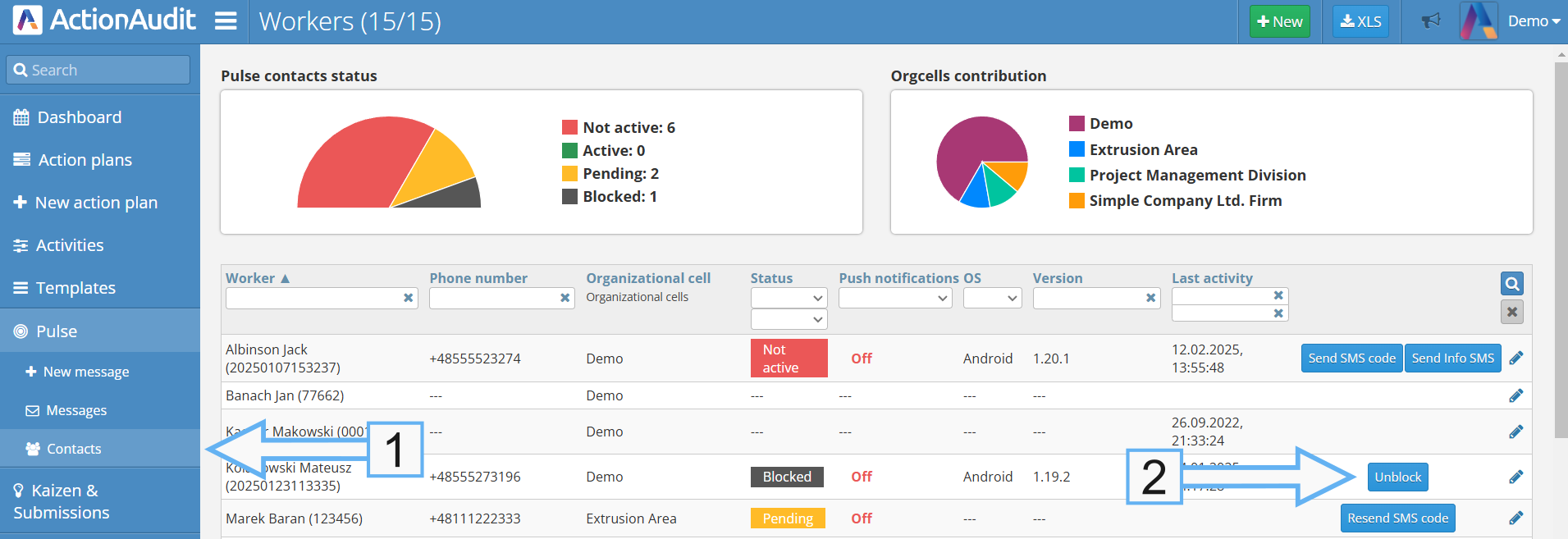Blocked Pulse App
Issue
When logging into the Pulse mobile app, the following message appears: “The application has been blocked. Contact your supervisor.”. The activation code message is not delivered to the phone number.
The block may be caused by one of two reasons:
- The system access administrator has restricted the user’s access.
- The user has performed too many sign out operations
💡
At the end of the workday, do not use the sign out option. This function is meant for account deactivation, e.g., in cases of permanently stopping the use of Pulse or transferring the phone number between companies. In daily operations, sign out should not be used.
Solution
Contact your supervisor or the person responsible for managing access to the Pulse app in your organization and request an account unblock.
The process for unblocking a Pulse account by an administrator is shown in the graphic below.