Audit Standard
The audit standard allows creating a template showing the auditor how a given area should look. For example, if the audited entity is a sewing workshop, the standard might specify that all machines should be in their designated places, unused equipment should be turned off and put away, and unused materials should be stored in the appropriate location. A photo can also be attached to the standard to visualize the correct condition.
Managing the audit standard is possible from the list of audit areas in the in the Area settings tab by clicking the Standard Button marked with an arrow in the image below.
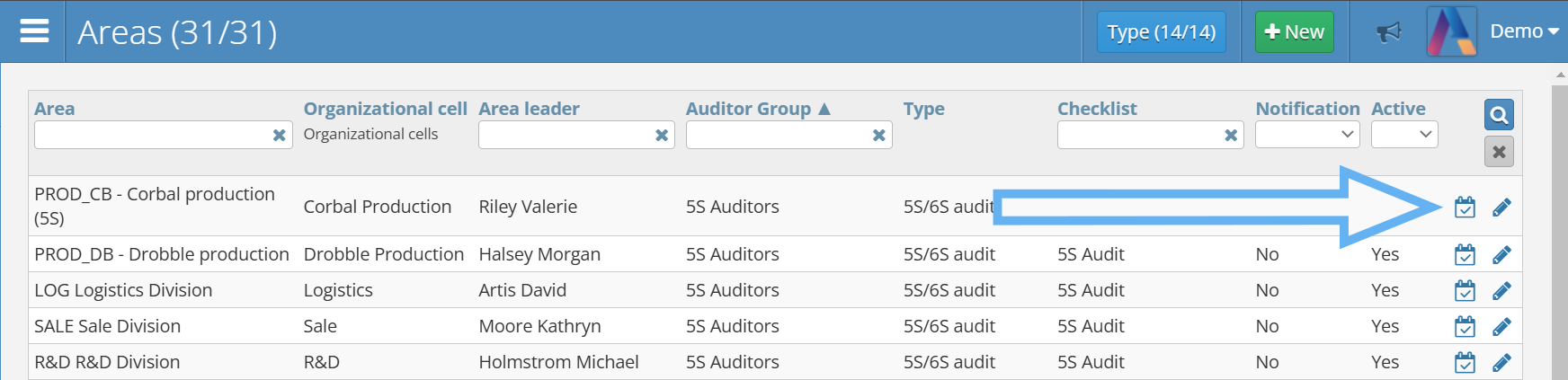
The auditor can view the standard in the Pulse application.
Creating and Editing a Standard
The description of the desired state can be added and edited by entering text into the field of the selected question.
To add a photo, click the Choose file button and select the photo you wish to attach.
Before adding a photo, it is necessary to add a description of the desired state.
All changes must be saved using the Update button.
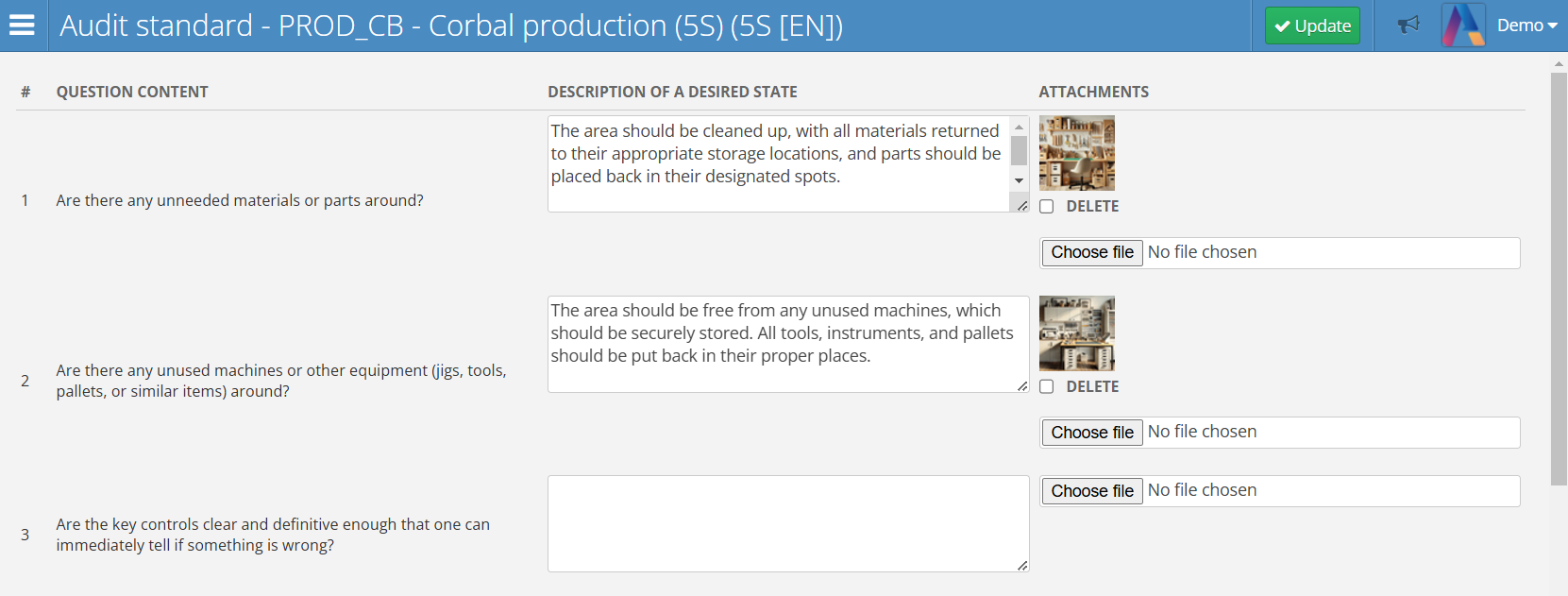
Deleting a Standard
- To delete an attached photo, check the DELETE box under the selected photo and click the Update button.
- To delete a description, clear the text field and remove all photos attached to the specific question, then click the Update button.