Activities List
This function allows you to create a list of tasks within an activity. To add more subtasks, enter the detailed view of an existing, not started activity and press the blue button labeled Add Task.
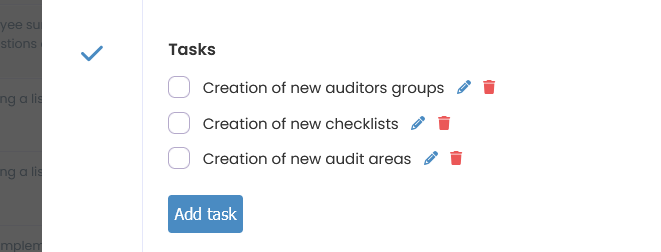
Tasks in the list do not have an assigned responsible person, and anyone with the appropriate permissions can mark them as completed. Information about who completed a given task is visible on the list.
Introducing tasks changes the functionality of the activity progress bar. Using the task list, the user cannot move the slider but controls it by marking subsequent tasks as completed. Checking off the last task causes the activity to transition to the Completed status.