Corrective Action Plans
If discrepancies are found or recommendations are proposed during the audit, a corrective action plan (also known as a remedial action plan) will be automatically created after the work is completed. It will be available alongside other plans in the Action Plans tab on the left menu bar.
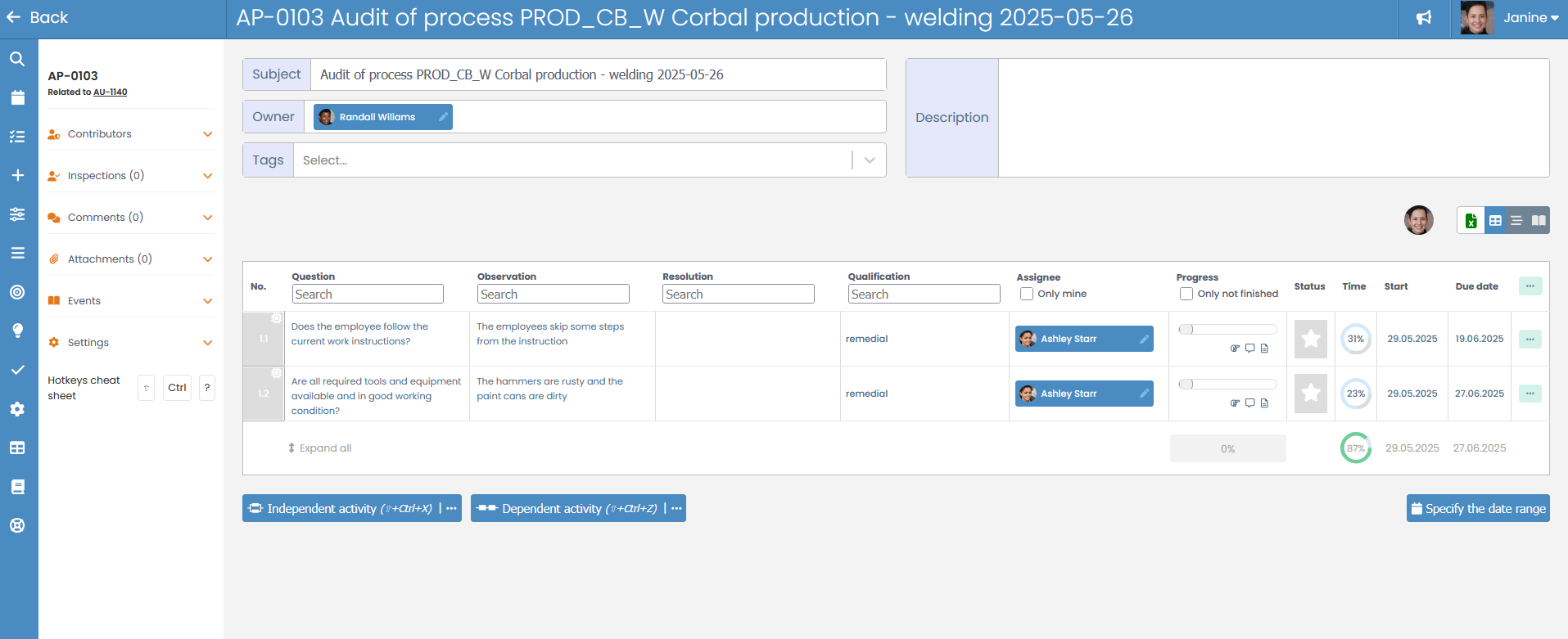
A corrective action plan is no different from a standard one as it retains the same functions. The only difference is the subjects created based on questions without positive responses and the actions described automatically based on negative responses and audit recommendations. The owner of the action plan and the person responsible for its execution are assigned during the audit area configuration.
Navigating from a corrective action plan to the audit
To display the audit view from which the corrective action plan was created, click on the audit number displayed in the top-left corner of the screen:
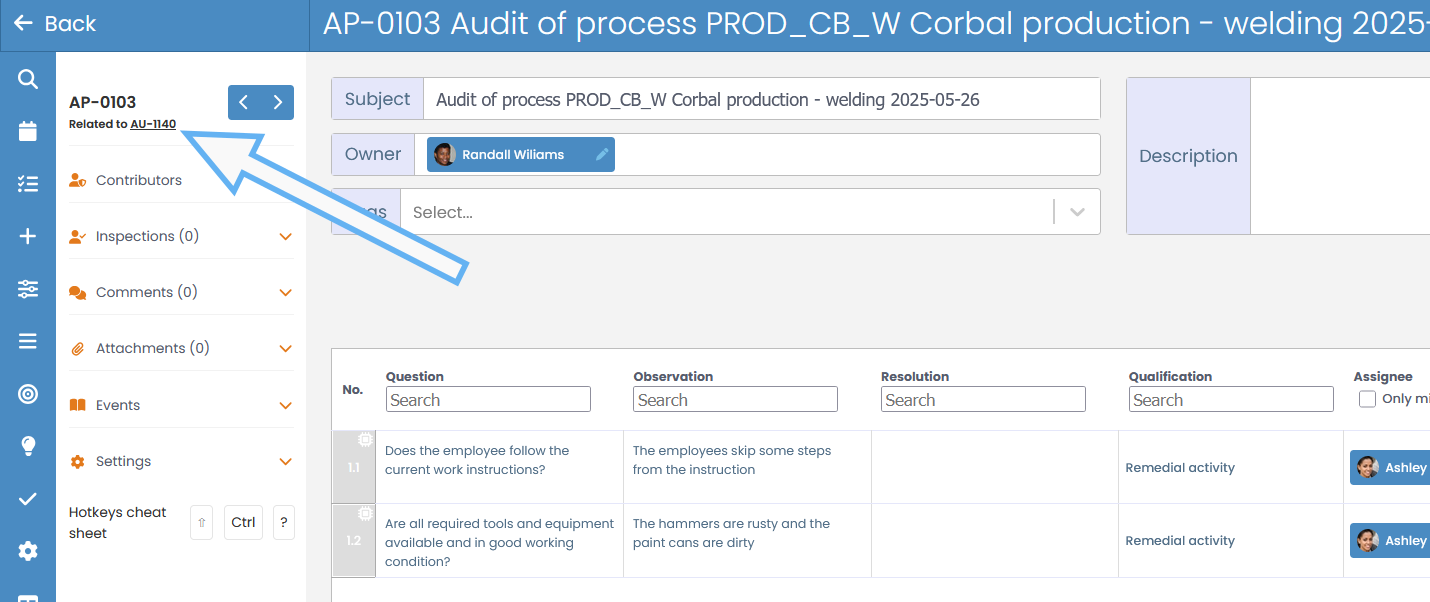
Navigating from the audit to the corrective action plan
When an audit requires the creation of a corrective action plan, it will be automatically generated and immediately displayed to the user upon completion of the audit. However, you can also navigate to the created action plan from the completed audit view. To do this, click on the action plan number displayed at the top of the screen:
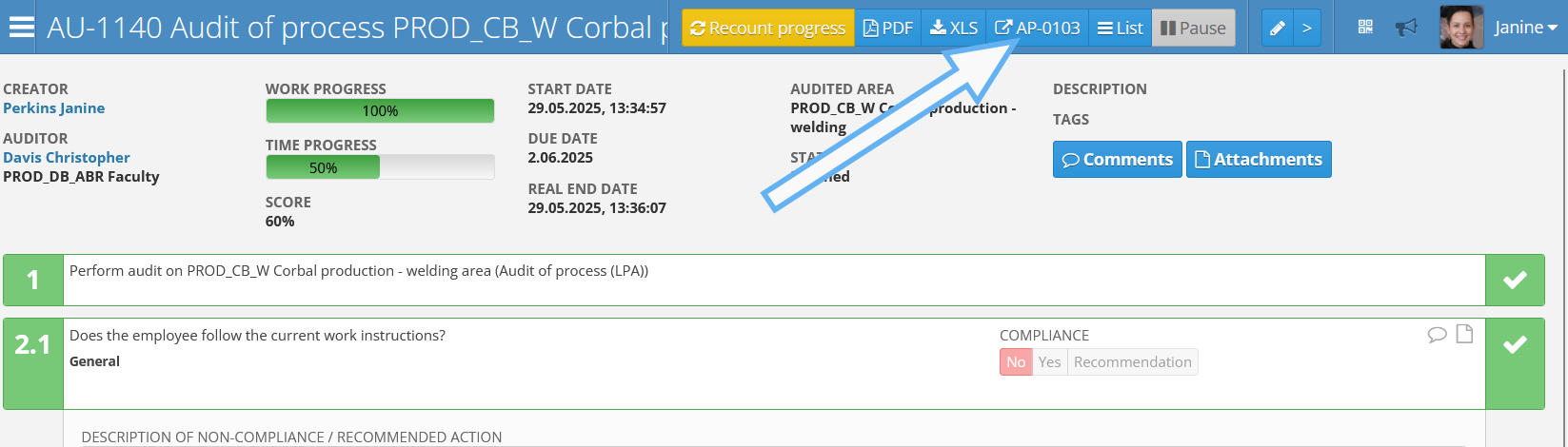
Audit rework
If an audit has been completed but certain errors were found, it will not be immediately editable because a corrective action plan has already been created. In this case, it will be necessary to delete the plan. More information can be found on the relevant page of the manual.