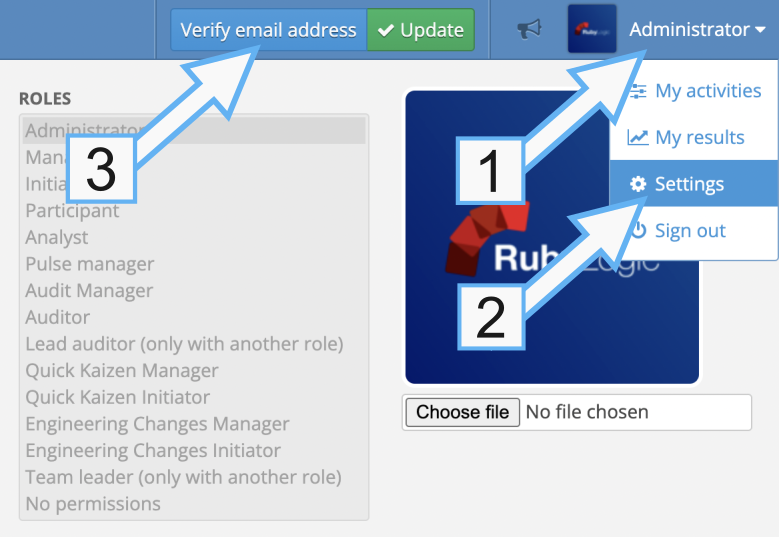Email Verification Issue
Context
The email address of an Action Audit system user is regularly verified to prevent emails from being sent to inactive addresses. Email verification should happen automatically by clicking the link contained in an email from the Action Audit system. This means that each time such a link is used, the email address is verified for another year.
Issue
The user has stopped receiving emails from the Action Audit system. This may have been caused by a lack of email verification.
A lack of verification may not be the only reason emails are not being delivered. Make sure to also check the Spam folder and verify that the correct email address is assigned to the user in the application.
Solution
To manually verify the email address, go to account settings (top right corner) and click the “Verify Email Address” button.